Introduction
History
Characteristics
Terminology and acronyms
Distributions
Debian
CentOS / RHEL
Desktop environments
X Window System
GNOME and forks
KDE
XFCE
LXDE
Footprint
comparison
Convergence
Installation
(Debian) from media, manual
(CentOS / RHEL) from media, manual
(Debian) from media, automated
(Debian) from media, remote [adv]
(Debian) Cloud images [adv]
(Debian) image deployment [adv]
Command line basics
the
Shell
bash shell (Debian)
navigation
useful tips
file and folder commands
text manipulation
exercices
File system structure
Network configuration
display interfaces
Debian: configuration
CentOS / RHEL: configuration
wifi commands
GUI utilities Page
Package management
types
of package managers
Debian: /etc/apt/sources.list
Debian: package managers
Debian: dependencies
CentOS / RHEL: package managers
Universal

SSH access using password (CLI)
File transfer (Filezilla, scp ..)
SSH access using PKI (CLI)
VNC remote desktop (desktop env.)
X11 forwarding (GUI app)
Enhanced terminal
RHEL web console
Users, authentication, groups
User management
User-related system files
Security policies
Authentication process
Group management
Exercices using grep, pipe, cut, redirection, command subsitutions
Permissions
ls / stats
chmod
chown
Exercise
Correction of the exercise (as a script)
Storage (disks and partitions)
add a disk
list disks and partitions
partition the disk
format the partition
mount the partition
exercise
Compression and archiving
what's the difference ?
decompress / extract
exercise
Resource management
systemd / systemctl
manage processes
disk usage
hardware and drivers
a few more tools
RHEL insights
Symlinks
principle and creation
Scheduled tasks
/etc/crontab
Exercise
principle, configuration and display
Security
Firewall
RHEL insights
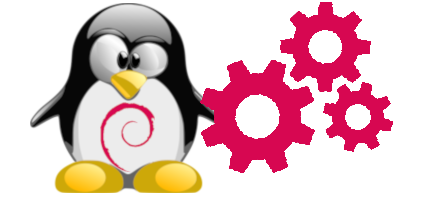
DNS
installation
primary forward lookup zone
primary reverse lookup zone
stub zone
secondary zone
forwarder
Troubleshooting tips
Dynamic updates
DHCP
Installation
scope
configuration
reservation
display leases
troubleshooting tips
HTTP (introduction)
webservers: market share
reverse proxy: concepts and setup
HTTP (Apache)
server configuration
default website
additional websites
directives
SSL certificate
practical case: GLPI
authentication
security best practice
Redirect, Alias, RewriteRule
logs
troubleshooting tips
reverse proxy configuration
HTTP ( nginx)
Installation
server configuration
default website
reverse proxy configuration
HTTP (haproxy)
configuration: high availability
Samba
installation
share-level [deprecated]
user-level
share a user home folder
mount shared folder
troubleshooting tips
join a Linux host to a Windows domain
create
a domain controller
FTP
solutions
TrueNAS
ProFTPD
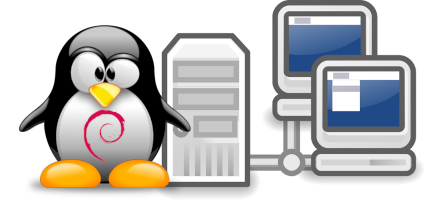
installation
editions and versions
requirements
methods, types, process
boot process
GUI overview
introduction to PowerShell
MBR vs EUFI partition layout
automated
user
migration
capture an image
dual boot on VHDX
system management
accessing the tools
computer name
privacy
storage
users
applications
networking
remote
access
services
power configuration
local group policies
security
terminology
settings
Virus and threat protection
Firewall and network protection
App & browser
control
User Account Control (UAC)
local security policy
audit
resource management
searching and indexing
NTFS
Access Control Lists (permissions)
encryption and compression
quotas
Bitlocker
drivers
and devices
file and directory linking
application control (AppLocker)
BranchCache
Work Folders
maintenance
automatic
monitoring
reliability
optimisation
updates
backup
and recovery
task scheduling
registry
WinPE vs WinRE
troubleshooting boot
msconfig
sysinternals tools
troubleshoot BSOD
using a customized WinPE image
Diagnostics and
Recovery Toolset (DaRT)
Microsoft Account
creation
settings synchronisation
data synchronisation
manage device online

DNS
primary forward lookup zone
primary reverse lookup zone
stub zone
secondary zone
forwarder
Troubleshooting tips
DHCP
the protocol
scope configuration
reservation
extra
considerations and troubleshooting tips
HTTP
market share
server configuration
default website configuration
additional websites
SSL certificate
troubleshooting tips
FTP
the
protocol
anonymous access
authentication and user isolation
troubleshooting tips
File server
setup
quotas
screening
additional features
shared folders
troubleshooting
tips

Domain Controler (DC) installation and concepts
Server installation
Concepts and terminology of a Windows domain
Verify your AD installation
Flexible Single-Master Operations (FSMO)
Install and manage
a server core
Joining a computer to the domain
configure the client computer
how to
verify in Active Directory
reset secure channel
Objects management (OUs, users and groups)
Organisational
Units
Users and their properties
Groups and permissions
Exercise
Object management Assignment
LDAP protocol
basic PowerShell commands
Group Policy Objects (GPOs)
overview
example1:
software installation
processing order
example 2: screen background
filters
example 3: drive maps
Management
Group Policy Preferences (GPP)
example 4: GPP local admin
exercise:
GPP folder redirection
slow links and caching
exercise: customise start menu
Sites and replication
definition
setup and scenario
site configuration
replication configuration
tests and troubleshooting
Safeguards
Protection
from accidental deletion
Backup tools
Restoration methods
Recycle bin
Snapshots
Remote Administration
Remote Desktop
Server Manager
mmc / Remote System Administration Tools
(RSAT)
PowerShell
Security concepts
authentication with the Kerberos protocol
Password Setting Objects (PSO)
Read-Only Domain Controller (RODC)
Silos and authentication policies
Public Key Infrastructure (PKI)
essential
principles
architecture and components
Installation of an Active Directory -integrated Root CA
characteristics of a certificate
installation of a certificate on a web server
exercise
Multi-domain environments
introduction
definition
of a trust relationship
configuration of a trust relationship
configuring multiple UPN suffix
Federation Services (AD FS)
Introduction
components
List of command line tools
PowerShell
ntdsutil
ds[add|get|mod|move|query|rm]
repadmin
csvde
redir[cmp|usr]
net
[user|group|computer]
netdom
nltest

Scenarios and tools
Installation
Basic configuration
MDT: create the deployment share
MDT: Adding operating system files
MDT: Creating a task sequence
MDT: configure deployment share:
not automated
WDS: Add boot image
test run: not automated
MDT: configure deployment share: automated
test run: fully automated
Advanced configuration
what can we do?
open Unattend.xml
navigate
and modify Unattend.xml
Troubleshooting tips

Installation
requirements
add the WSUS role
configuration post-deployment
Configuration
options
add a computer to a group
approve and deploy updates
view reports
Going further
automatic approval
WSUS scenarios
Powershell
